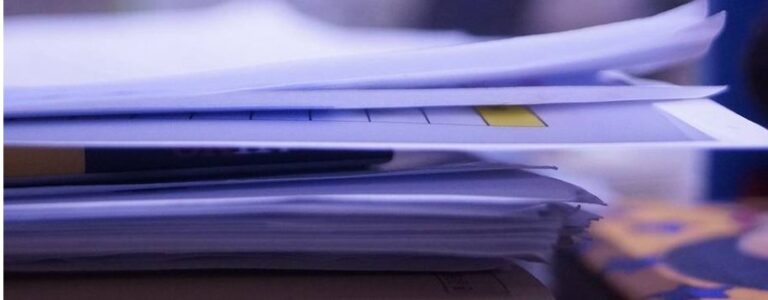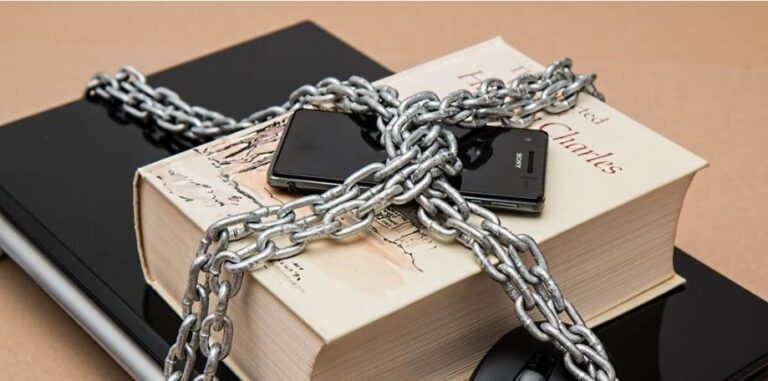This article provides some tips for getting a computer or laptop when you have a limited budget. You can find a number of used or refurbished computer options for a fairly low price. As targeted individuals we can sometimes find ourselves with limited resources, and we need to be resourceful with our purchases.
What to avoid: Generally, I would recommend people stay away from open marketplace sites such as EBay or Craigslist when looking for a budget computer. While it is possible to find some deals on good laptops, it is also more likely that you may encounter problems with little recourse if you do have a problem. In short it’s a dice roll, and I would stay away.
Finding a discounted Desktop or Laptop: Many retailers sell refurbished computers from their websites including BestBuy and Newegg, among others. Sometimes you can get a good discount just because the item has an open box and was never actually used. A refurbished computer means it was returned and updated by the company in order to make it ready to sell again. Often you can get discounts as much as 20% to 50% off the original price. Look for the items that are certified refurbished from the company and those should be good selections in general.
Finding a value computer: You can also find used computer options at thrift stores such as Goodwill. Their website or store will generally indicate which computer has been tested and verified to run. You can find options around the $150 price range. And you may be able to find discounts as low as $50-$70.
Computer specifications: Often, a pc that is a few years old will run most of the software you need. In general I would look for at least 8GB of RAM. More is better if you can find one with extra. For a hard drive aim for at least 500 GB.
Updating the Operating System: With an older pc you would want to download and apply any software updates to the operating system when you get it home, also enable antivirus and turn on the firewall. If you get a pc that can’t be updated to the latest operating system update then you may want to consider installing a free alternative such as Ubuntu, a type of Linux operating system, which generally works well even on older PCs.
image is creative commons public domain. source: https://picryl.com/media/blur-close-up-electronics-science-technology-5b23e8
targetedtechtalk@protonmail.com
Follow @TargetedTechTlk