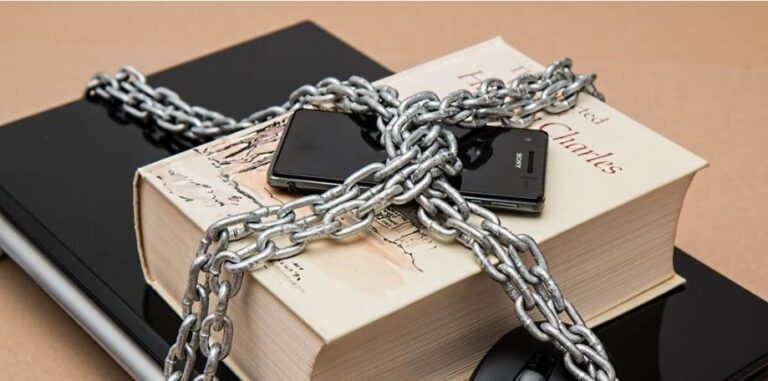Tails is a Linux based operating system designed to boot from a USB drive or DVD. It is available for free and includes many good defaults for privacy and security. The design of Tails is that you would boot it up on a pc, use it for web surfing, file sharing, document editing or other general applications. When you shut it down it leaves no local trace on your computer, everything takes place in memory. There are no logs, registry entries or other local records of your activity. Tails comes with secure versions of many common applications such as LibreOffice for document editing, and secure browsing and email clients.
Most users would typically download the image to a USB drive, place it in a computer and then reboot to load the Tails operating system. Some users might need to enable booting from a USB drive in your computer’s system. Links are included in the reference section below that covers the process of starting both PC’s and Mac computers using Tails.
Using Tails on a USB also gives you the option to have a local securely encrypted storage area on the USB drive in case you would like to have local documents and files. Otherwise you would be working from secure online storage accounts such as Proton Drive.
The DVD option would carry pros and cons. It would have the advantage of being read-only, meaning it cannot be modified unintentionally. However, static media like DVDs and CDs are basically instantly out of date. New security patches are created on a daily basis for the operating system and applications, so running something that is automatically out of date could put you at a disadvantage if you are actively being targeted with any sort of cybersecurity threats. You can periodically download the updates and re-burn a new DVD or CD, but the same issue applies between updates.
image is creative commons public domain. source: https://picryl.com/media/usb-communication-usb-stick-computer-communication-4d8bc5
targetedtechtalk@protonmail.com
Follow @TargetedTechTlkReferences:
Tails – Home. (n.d.). Tails.net. https://tails.net/
Tails – Starting Tails on PC. (2025). Tails.net. https://tails.net/doc/first_steps/start/pc/index.en.html
Tails – Starting Tails on Mac. (2025). Tails.net. https://tails.net/doc/first_steps/start/mac/index.en.html