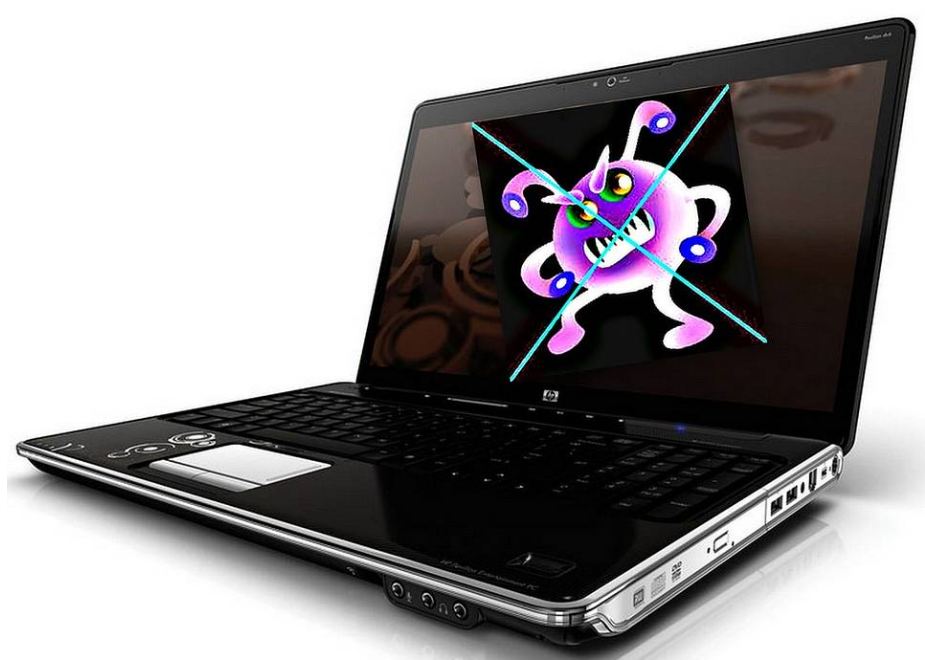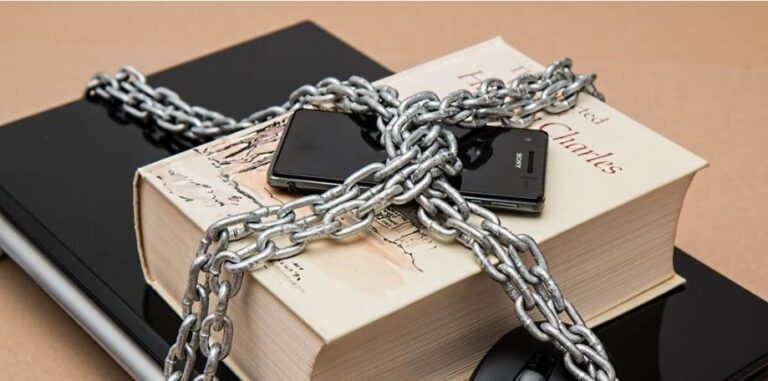A very useful website for validating both individual files and website links is a website called VirusTotal.com This is a free site and you can use it in two ways. First you can upload an individual file in order to ensure that it is not infected with any kind of virus or malware. Behind the scenes this website will scan the file with 70 different antivirus programs and give you a report if any of them find anything with that file.
Since this is an online upload, I would not recommend you use it for checking any sensitive or confidential files. Mainly it would be useful for determining if a given program file is ok or not. Scanning with 70 different antivirus programs is pretty comprehensive, so this should give you a fairly good idea if a file is clean and uninfected.
The second mode VirusTotal accepts a website URL. So if you’re not sure if a given link is valid or not, rather than clicking on it directly, you can paste the link in to the VirusTotal website and it will run through several malicious website checkers.
It is a free and trusted website, so make use of it for file and URL validation.
image is creative commons public domain. source: https://picryl.com/media/usb-communication-usb-stick-computer-communication-4d8bc5
targetedtechtalk@protonmail.com
Follow @TargetedTechTlk