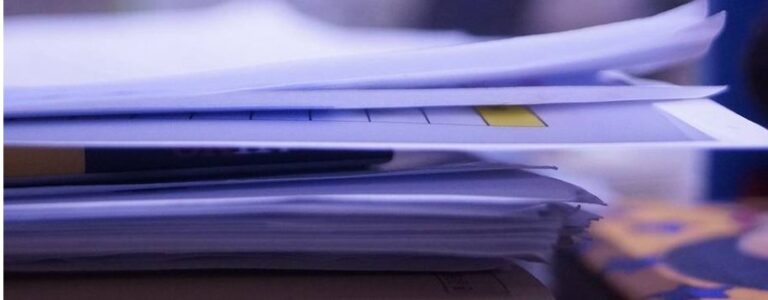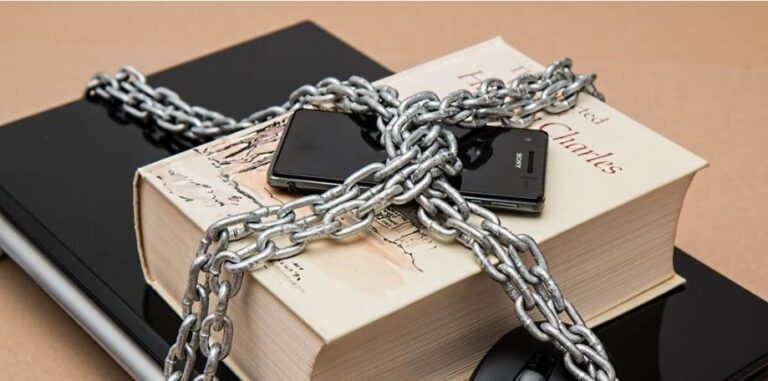One option for your home networking setup would be to use fiber optics connections for some or all of your networking needs. For targeted individuals I recommend you disable Wi-Fi and use a hard-wired connection. Ethernet cable is going to be the most common and cost-effective and simpler option for most people, and is what I generally recommend for the vast majority of people. A fiber based network is a little more advanced, so it’s not for everyone, but if you do have specific concerns or issues then it may be the right choice.
A fiber optic-based home network would have several advantages. Fiber optic cables can be run for an extended length, which can be helpful for connecting a remote office with the rest of your network. Fiber connections are faster than regular ethernet connections. Fiber connections are also non-conducting and can be run next to electrical lines without issue. Fiber optic cables carry only a light signal. Ethernet cables are copper based connections. Fiber optic cables are completely immune to electromagnetic interference, so any type of remote electronic surveillance or dew attacks will not work on fiber optic cables. (You should note that computers, routers and other electronics that are part of the network setup can still be targeted. There are faraday shields available for routers and other similar equipment if you are interested.) The only way to intercept the data going across a fiber optic network is by splicing the cables or inserting hardware in the fiber optic line, a process known as a fiber tap. Use of encrypted connections such as VPN and/or secure websites using TLS is recommended for all users. This would ensure that even if someone had physical access to your cable, they would get only encrypted traffic.
The link below has some good information and a video if you are interested in learning more about fiber optic-based home network setups. Generally, I would position a fiber optic setup as a little more advanced and technical than a regular home network. The price can be reasonable but does require special cables and connectors and skill to set up. So basically, an advanced option if you need it.
References:
The ULTIMATE Guide to Fiber Optic Home Networking. (2023). Apalrd’s Adventures. https://www.apalrd.net/posts/2023/network_fiber/
image is creative commons public domain. source: https://picryl.com/media/network-equipment-hardware-computer-communication-f3e649
targetedtechtalk@protonmail.com
Follow @TargetedTechTlk